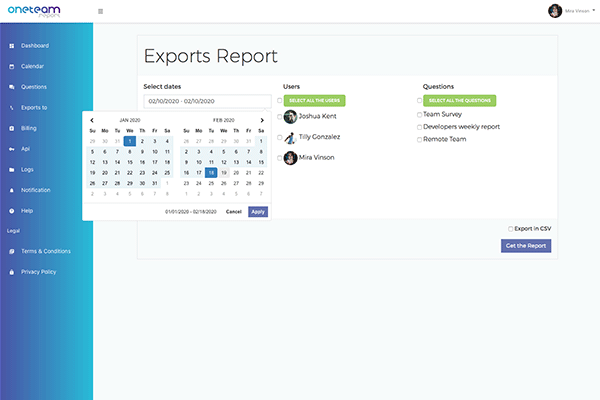Access our support center here.
Get started with One Team Report
One Team Report is a web-based application that works in most web browsers, which means you don't need to download or install any software on your computer. To be sure One Team Report works properly in your browser, you should enable cookies.
Set up your One Team Report account
If you haven't already, make sure to set up your free One Team Report account. With a free One Team Report account, you will have a web-based application that allows you to ask everything you want to your tema and get custom reports. Click here to read how to set up your One Team Report account just right now. Once you have done that, you can go ahead and jump into your free 30 day trial of StartUp plan.
Easy start
- Create your first question using a template.
- Edit & Customize your question.
- Send now or select a specific date in cron tab.
- See in calendar who responds.
- Export question answers in PDF or CSV format.
- Enjoy.
Create questions
Go to question page, click on "Create New" button and create your first question using one of our alvailable templates:
- Developer Team: Control the obstacles of the team. Know the mood of your developers.
- Sales Team: To know how your Sales Team is working.
- Satisfaction Survey: Create your own survey and stablish your goals.
- More templates coming soon, please post your ideas on our Support Center.
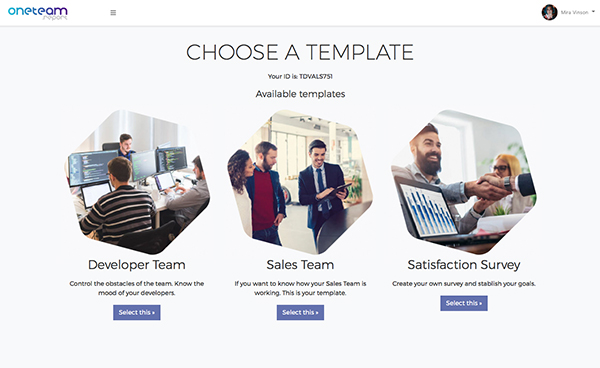
Edit & Customize your question
The question screen will open and you can edit it according to your preferences. Add the fields you need for your company and objectives.
Don't forget to:
- Put a title that identifies your list of questions, for example: Developers Weekly Report
- Set an easy to remember unique id (aka slug) to call these question through Slack or through our API, for example: Dev-Week
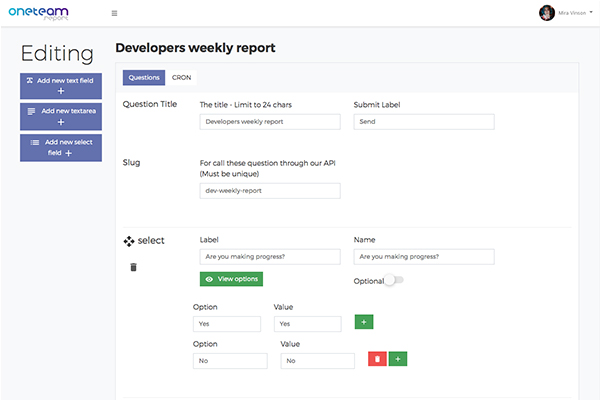
Edit Cron Settings
Specify when and how your question will be sent.
- Select the question that the team member will receive in slack.
- Specify the day or days you want to send it.
- Select the hour: You can specify a global hour or individualize it. This is ideal for remote team members working on different time zones.
- Save Changes.
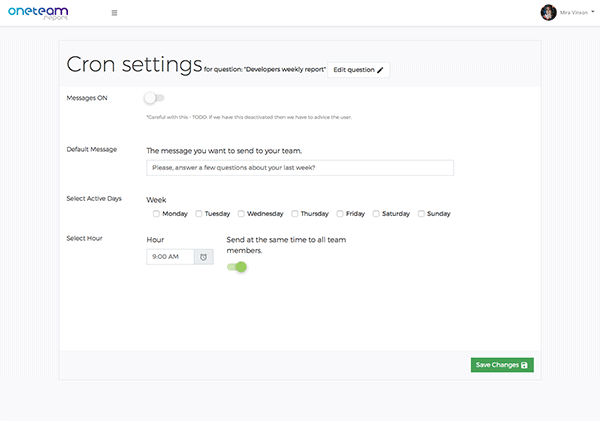
Commands
You can call for a question through Slack using /oneteam command. Type /oneteam following the slug/id of the question and voilá.
If you don´t remember the question id simple use /oneteam to list all questions.
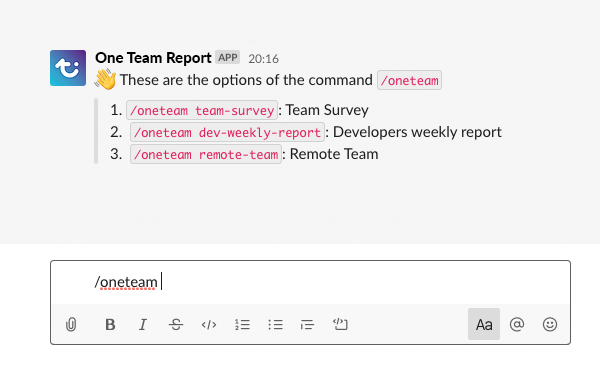
Calendar
Check in on One Team Report backend calendar the results.
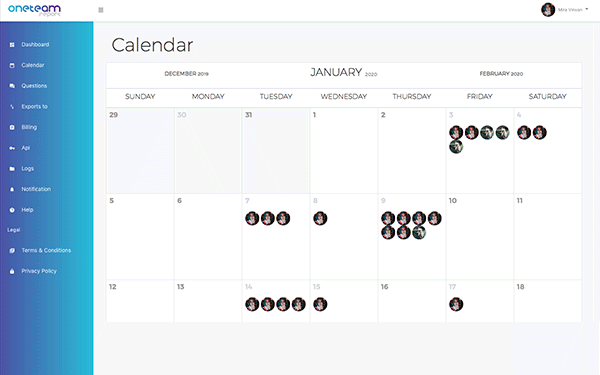
Easy export in two formats
- Select a date range
- Select all users or specify those you deem appropriate
- Select export all the questions or the ones you need.
- Click "Get the Report" to export in PDF format or check first "Export in CSV" to use these format.