Be more productive with our slack app integration. You can share feedback with your team and make better decisions to boost your teamwork. Common uses:
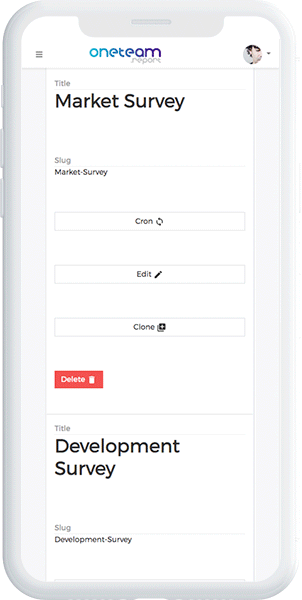
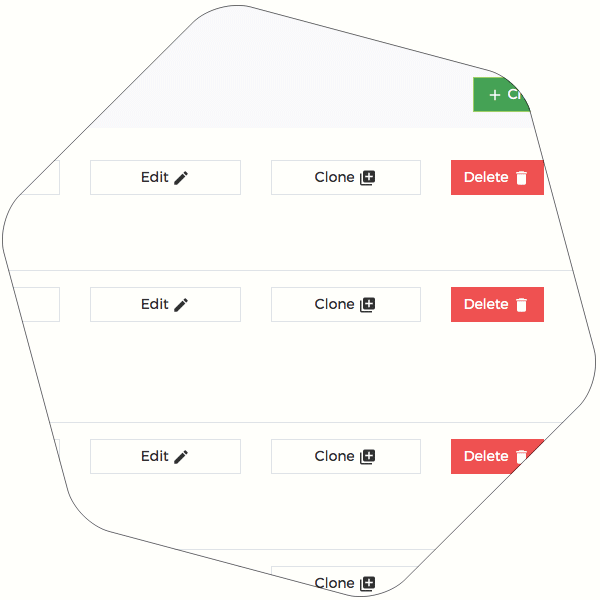
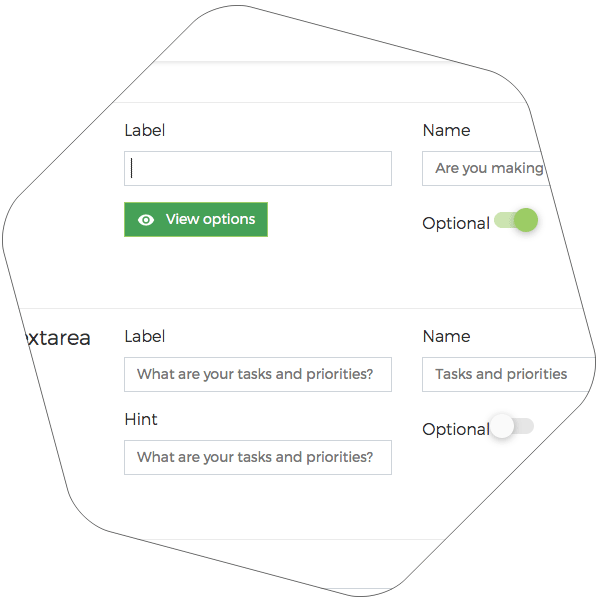
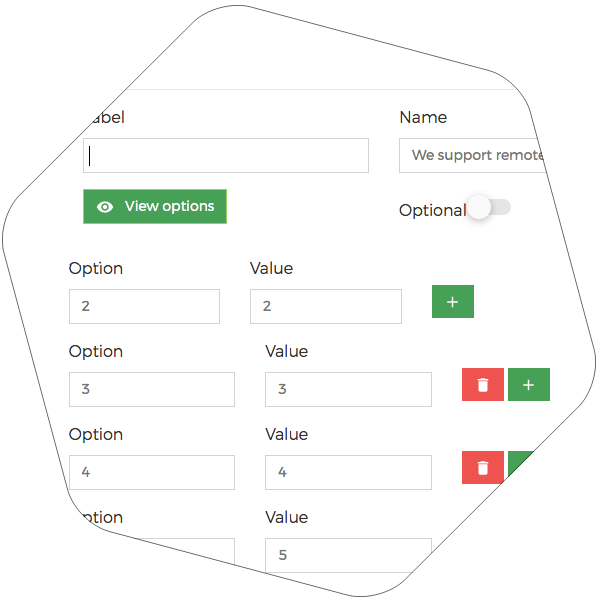
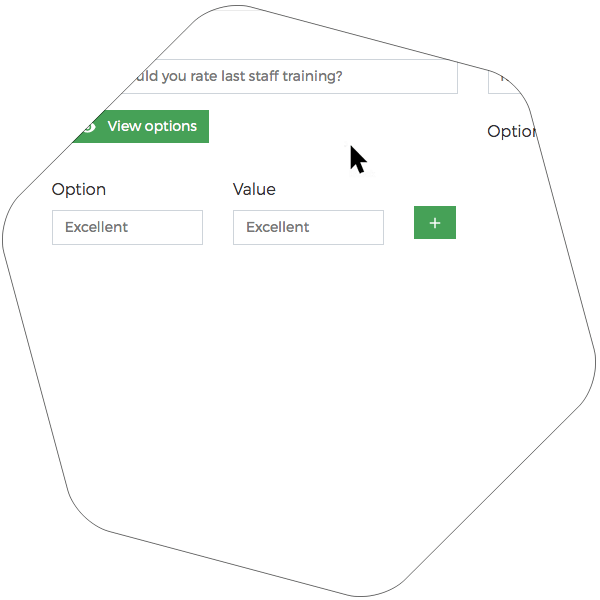
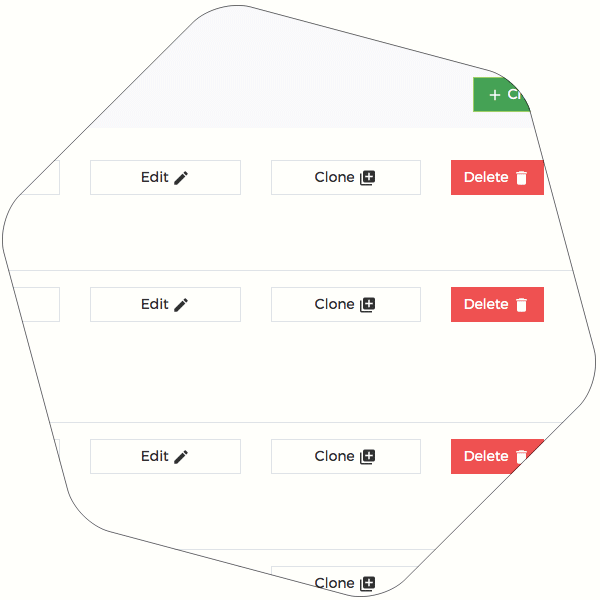
Control all questions included in your plan.
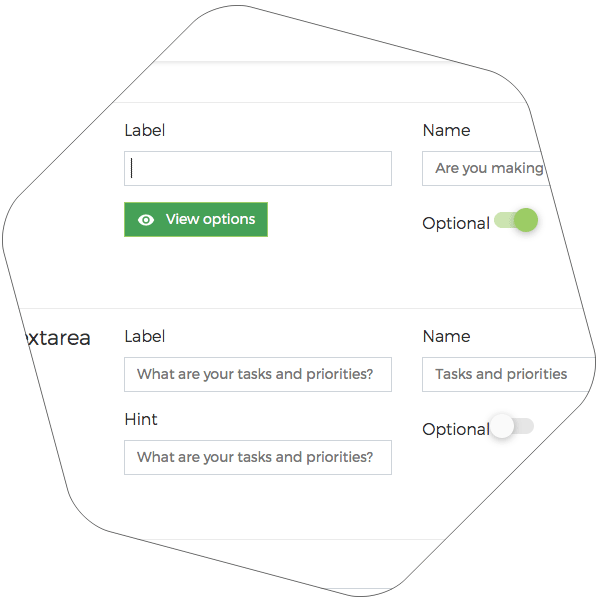
Power to change everything
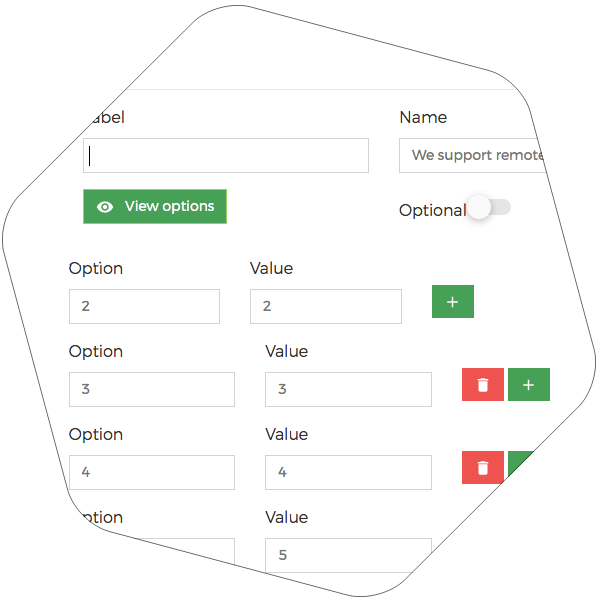
Specify those fields that you want your team to fill out.
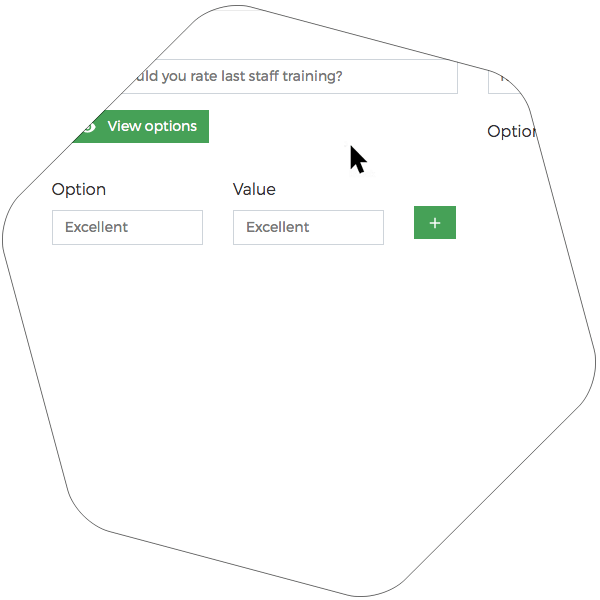
Pricing Options



Big team? We study your business model and we create a custom slack integration for your company
Frequently Asked Questions
Installation is very simple. To install One Team Report in your Slack workspace, click here:
![]()
You will be asked to sign in the Slack workplace you want to install One Team Report to. If already signed in one or more Slack workplaces on your browser, make sure you select from the drop down menu on the top right the Slack workplace you want to install One Team Report to.
Then, scroll down the page and click [Authorize].
One Team Report is now installed in your Slack workplace and ready to use.
Of course! You can explore all of One Team Report features with a 30-day free trial before deciding if you’d like to purchase.
You can review our plans and sign up for a trial on our Pricing section.
Yes. You can reach out to our sales team via our email for more information.
NO. We hate hidden fees as much as you do. If you’re on the monthly plan, you’ll be charged once a month on your renewal date. If you’re on the yearly plan, we only charge up one fee up front for the whole month, and your card will not be charged until your renewal date on the following year. That’s it!
No matter which plan type you’re on, One Team Report subscriptions renew automatically.
If you do not want your subscription to renew, please contact us at least 30 days in advance of your renewal date. See our terms of service for more details.
Copyright © 2020 Made with in Galicia by Pablo Villaverde Design Studio